|
Part 2
20. Choose the paint bucket and color the parts as you see fit
 21. Now unhide the image and check your work
21. Now unhide the image and check your work

22. Hide groups behind your working area so you donít get confused with multiple objects. Highlight the front group with the concial cone and draw a line straight forward on the image

23. You now make the lines to establish the plane of the cone itself the use the follow me tool to rotate the plane using the circles perimeter to act as the path



24. Now unhide the other groups
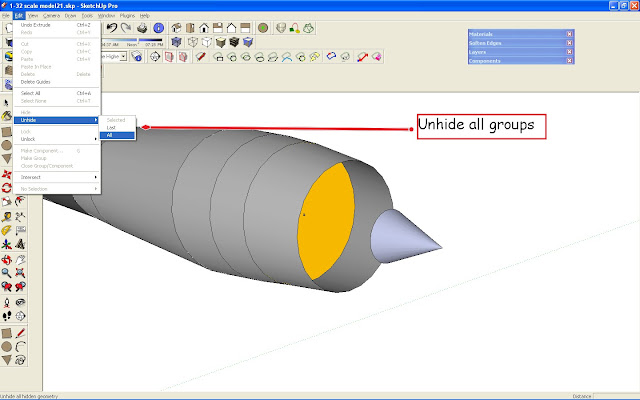
25. Highlight all the groups and export the 3d model for Pepkura

26. Choose a folder and make sure you open options windows and set current selection and other items to suit your need


When completed you will get a success window
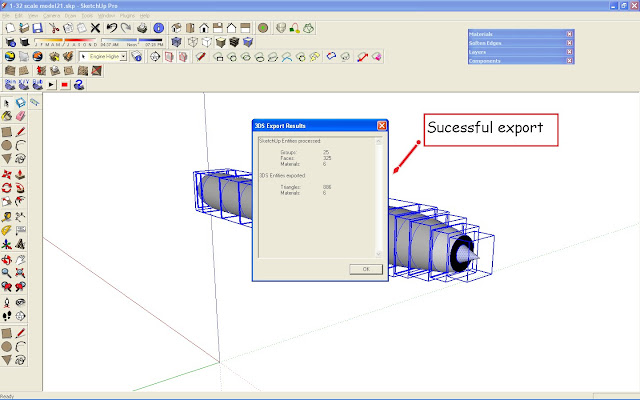
__________________
Mike Dixon
Anything in paper is fine with me
|