Hello everybody,
and thus again back to the color shades of the
External Tank, wherfore I've looked at my
STS-6 Reference photo once again more exactly,

to be able to assign them to the available
Vallejo colors, whereto I am focused on the sprayable colors from the range
Model Air (MA).
 Source: retrospaceimages.com (STS-6)
Source: retrospaceimages.com (STS-6)
After careful viewing, I have come to the conclusion that this image is not so well suited for determining the color shades, since half of the ET is more or less covered by the shuttle or the right half of the ET is also still shaded.

Therefore, I have now selected this photo of the first
Flight Readiness Firing (FRF, 18.12.1982) for the further detailed consideration, on which the ET seems to be illuminated relatively evenly.

 Source: NASA
Source: NASA
As one can see, the ET colors are in my opinion less
orange-brown color shades than rather
yellow-brown shades.

First of all, I tried using my
Paint Shop Pro (Jasc) to determine the
RGB codes of the different color shades in order to get a better feeling for the colors.

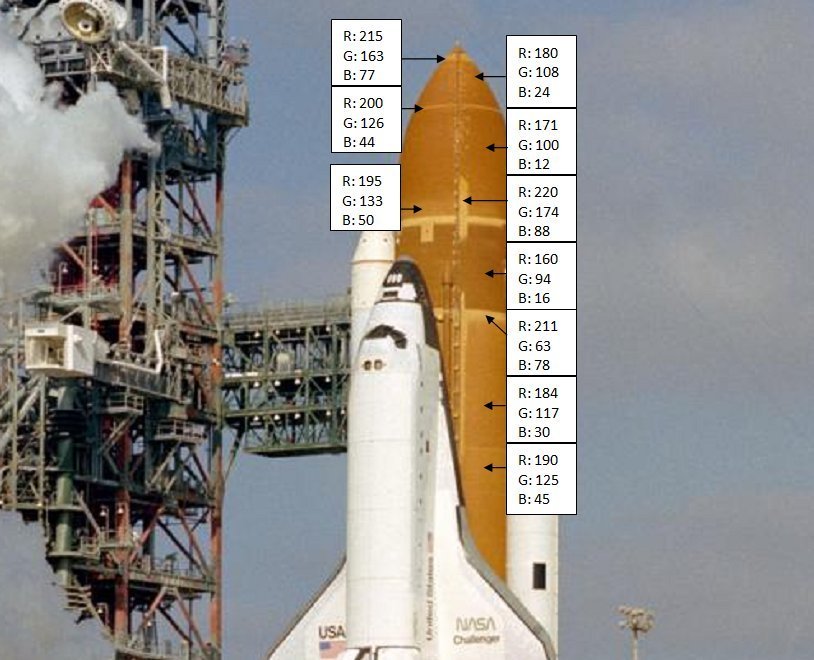
Concerning the indicated RGB values, it should be noted that the values in the vicinity of the destination vary slightly and thus can not be considered as absolute values.

One can also consider the classic
RAL Color Chart what I've tried in this image for three places on the
LH2 Tank/Intertank based on the color
Ochre brown RAL 8001. And as one can see, one gets quite close to the ET color shades by adjusting the brightness.
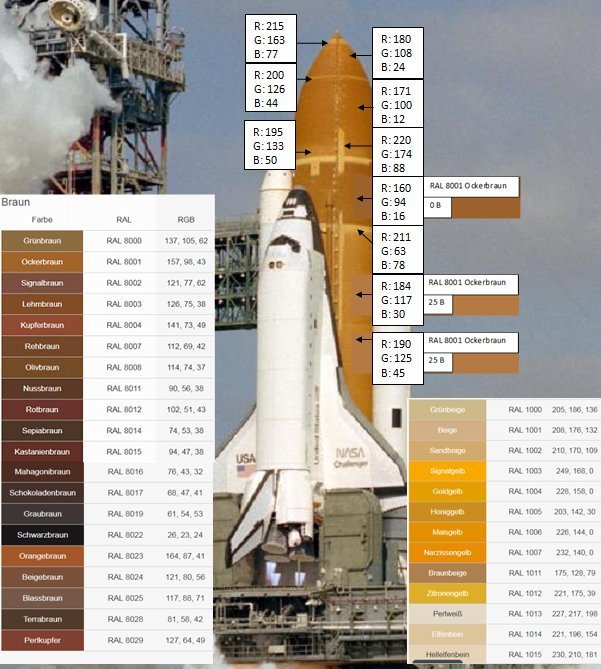
In all these comparisons, however, it is important to note that even the normalized
RAL colors do not appear completely authentic on PC monitors and the color rendition depends on the respective screen settings anyway, whereby color comparisons are complicated or have to be taken with care.

Since one can not get any further with the RAL colors in the practical color selection, I finally got back to the
Vallejo-Model Air assortment to find corresponding colors, which I then also can order.
Thereby I came across the following three colors, whose brightness I then adjusted gradually, resulting in the darker shades.
–
Vallejo Model Air 71.033 – Ochre Yellow for the
LO2/LH2 Tank with the color shades
B-20, B-30, B-40,
–
Vallejo Model Air 71.077 – Wood for the
Intertank (B-20),
–
Vallejo Model Air 71.076 – Skin Tone for the
lighter areas (B-20)
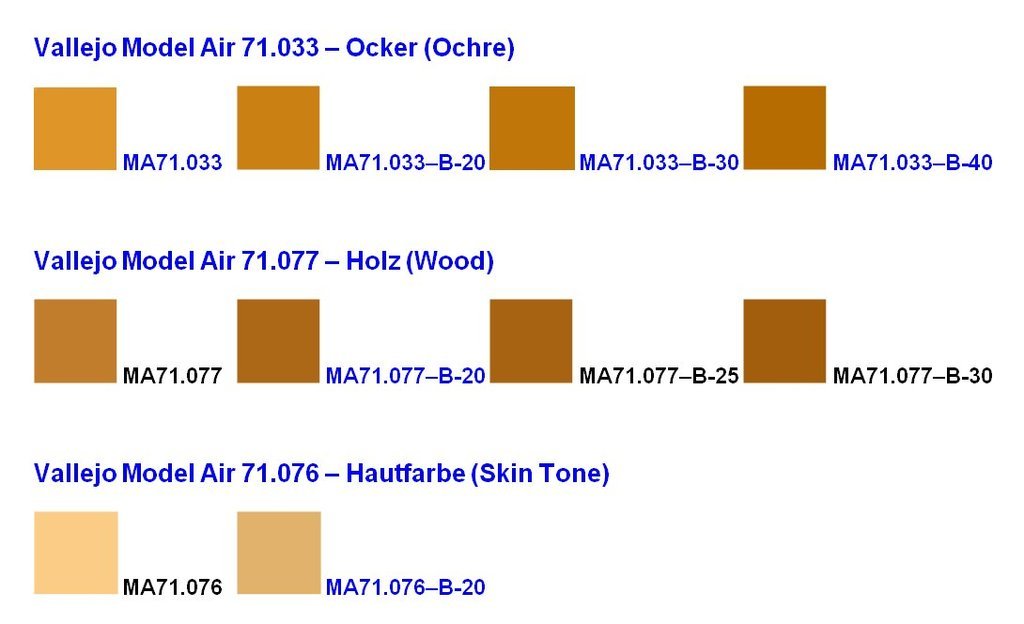
In this image, the selected color shades (marked blue) are placed on the appropriate places on the ET that match well with the ET shades.

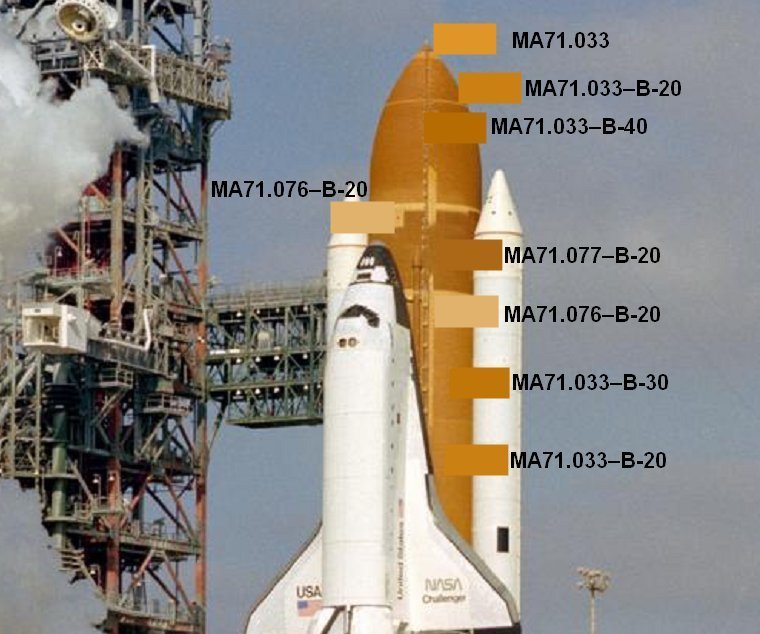
So I'll order these three airbrush colors first, and I'm curious how they even come out. The only question is, what other colors I should mix with the original colors to get the darker shades?

Here is an overview of the
Model Air colors, in which I have marked the three colors.

Perhaps for the
MA71.033 and the
MA71.077 the darker neighbor color
MA71.034 would be suitable, and for the
MA71.076 maybe the
MA71.077?

For useful hints or suggestions I would be grateful.

