
 |
|
#1
|
||||
|
||||
|
W10 & Google Chrome Issues
AIn Windows 10, when running Google Chrome, I have recently had memory issues and excessive hard drive usage (picked up via Taskmanager). The effect has been excessive and really wrecked performance.
I have spend literally weeks trying to optimize everything and find fixes - to no avail. This is a known issue. So, reluctantly, because I am a Google fan, and really use the Google integration featires, I decided to remove Chrome. Problem solved! I have now started using Edge (the W10 browser) and everything is running great. But best of all, I have found that by setting the browser home page to Google. com I have retained 95% of the Google functionality I like. Hope this helps anyone in the same boat......
__________________
The SD40 is 55 now! |
| Google Adsense |
|
#2
|
||||
|
||||
|
I'll try to put as inoffensive as I can:
The day I will be forced to use W10 will be the last day I use computer plugged to internet.I will not be held hostage and I refuse to pay for product that does not meet my needs . |
|
#3
|
||||
|
||||
|
As a long term satisfied XP user I delayed upgrading for a long time. Vista and Win 8 didn't tempt me at all, but after spending a week house sitting for my son's kids and pets, and only having his Win7 PCs to play with I got to know 7. He pointed out that all his families PCs were upgraded to 7 using the same commercial disk and gave me a copy of it. This was used to upgrade my three PCs and lap top to 7 and usage continued happily for a while, but not for long ...MS then started offering the Win10 upgrade for free.
With the thought that this ol' codger had been persuaded to join the 21st century, I thought I may as well keep the momentum going and tentatively allowed my secondary PC to upgrade to 10. Stumbled around with it for a week or so, but I soon realised that I was mostly using the W10 machine in preference to the others, so I proceeded to allow all the others to upgrade too. My laptop wouldn't play though, claiming that it's CPU wasn't up to it, and it didn't have enough memory to install 10. So it remained on 7, but very rarely got used. In fact, just for fun, it was factory re-set back to XP, but it is still very rarely used. I've recently been reading about installing Win10 onto a USB stick and running it from there instead of installing it to the PC. Handy for using your own OS and settings on someone else's PC, but I'm wondering if it might work on the old XP laptop? I do have a new Win10 laptop, so it's not really necessary, but I will be giving it a try, just for the sake of it. The point of all this waffle though is that since the start of it, this slow brained ol' codger has had no problems with Win10 at all, and would never take a step back now. It does everything I want it to do, and many, many more things that I never knew I needed. ALL the multifarious updates and upgrades have auto uploaded without any problems, but I do keep the brakes on so that nothing installs until I allow it to. OK, I will admit that I do keep the nosy monster in check by using a portable program called "Shut Up 10" to switch off most of it's auto and monitoring functions (especially Cortana), but I have now learned to trust it enough to remove all malware protection except MS Defender and MS Firewall, and seem to be surviving the interweb jungle OK. I do also use regular scrubs with "CCleaner" and "Advanced System Care" which keep my hard drives squeaky clean, but I only use the 'Free' versions of these. So all I can say to Butelczynski is ... Fight it as long as you want mate, but I'm afraid MS won this fight years ago, and they ain't gonna give up now. You'll either have to give in or go to Mac or Linux eventually. Way too many moons ago now, I swore that I'd never give up on GEOS on my trusty CBM-128+ system, wanting nothing to do with the new-fangled Win95 PCs, but two days after my Dad bought me one in 1998, the whole Commodore system was boxed up and sold off to another stubborn ol' dinosaur for a pittance. He was delighted, but I did hear that he to moved on to a PC within a year. In that case I'm pretty sure he moved on to a Mac though.
__________________
Keep on snippin' ... Johnny |
|
#4
|
|||
|
|||
|
For the most part I have no big objections to Win10 from an ease of use veiwpoint.
I do wonder how much privacy I am giving up, it talks to the internet more than previous versions of Windows, even after I have gone through the Windows settings and the settings of my programs and tried to maximize the privacy settings. While this is not on topic, you can now be identified by the way you type and use your mouse. Banks and financial service providers use this to confirm your identity after you log on, but other sites also do this to track your internet usage . https://www.zdnet.com/article/how-yo...e-tor-network/ https://wccftech.com/websites-keylog...ession-replay/ https://nakedsecurity.sophos.com/201...ow-to-stop-it/ https://hardware.slashdot.org/story/...ouse-movements |
|
#5
|
||||
|
||||
|
I have an old laptop that I have been trying to upgrade and put to better use.
It originally came with Win Vista (64bit). But at some point I installed Win7 on it with no difficulty. This past month I read that you can still get the Win10 upgrade for free if you knew where to look. But apparently, you would have to deal with some registration issues or something. I eventually made my way to the Microsoft Win10 ISO download page where you can get the full Win10 for free as an install ISO (put it on a DVD or stick). Its a big download, but what the heck...its only paid internet right? I got the download, burnt a Disc and put it into my laptop. It installed in minutes...never asked me to do anything. No serials, passwords of fairy dust required. No registrations or permissions needed. And it worked fine..sort of. I spent the first day uninstalling a crapload of programs you don't want. Some things you can just "uninstall"...but many things cannot. Microsoft has made them part of the system whether you like it or not. But you can remove things. You have to go into DOS...yes, DOS...and write code and remove software. It wasn't hard, but time consuming and annoying. Eventually I got things down to a tolerating level...and then I started installing things I wanted. I couldn't get Chrome or Firefox to run well. I eventually gave up and started using the Microsoft Edge? or is it IE-11? I don't know, but i wasn't happy with how it all worked. I had trouble installing some other software that I normally use. Either not new enough to be compatible or just not compatible? And then theres the issue of nothing in the same place as Win 7. And different names for many things. Its like they deliberately wanted to make it difficult for earlier Windows users. Granted, Win10 is a tablet oriented program. It wasn't designed to replace 7 in my opinion I think its designed mainly for tablet and touch screen users and this is obvious in many areas. In fact, you have to switch certain things for desktop/laptop configuration. I think microsoft wants you to abandon your PCs and switch to something new like a tablet or Surface. Thats why its so different. They know that Offices are still going to run older systems. This is geared toward the new mobile consumer...thats where the money is. And because my laptop is old, and slow, Win10 was extremely slow and tiring. Too slow in fact... trying to figure out how things worked or how to make them work was frustrating enough. But doing it with a slow running computer... I installed Ubuntu instead. If I can't make it work for me, I'll just reinstall Win7.
__________________
SUPPORT ME PLEASE: PaperModelShop Or, my models at ecardmodels: Dave'sCardCreations |
| Google Adsense |
|
#6
|
||||
|
||||
 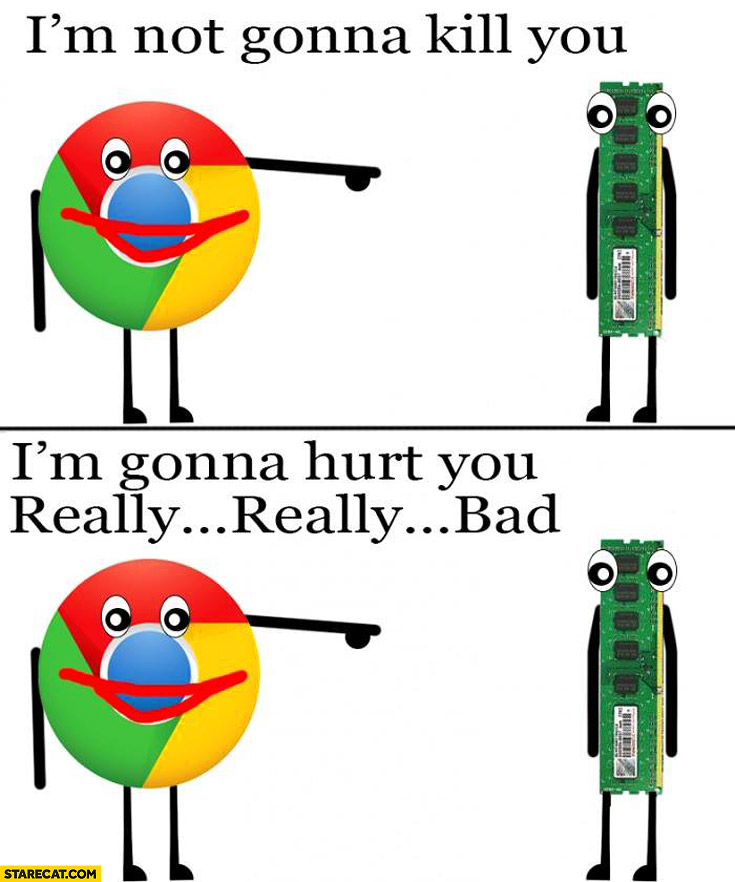 It's a well known issue that Chrome is/was a gargantuan memory eater. Don't know why people still use it. And why people still say they don't want to "fall into Microsoft's claws" but instead prefer to fall into Google's and Apple's equally malignant claws. They're all just the same with different masks.
__________________
Rubén Andrés Martínez A. |
|
#7
|
||||
|
||||
|
Dave, you can do it the hard way ...
]I spent the first day uninstalling a crapload of programs you don't want. Some things you can just "uninstall"...but many things cannot. Microsoft has made them part of the system whether you like it or not. But you can remove things. You have to go into DOS...yes, DOS...and write code and remove software.] Or you can use this to do most of it for you ... It's free! https://www.oo-software.com/en/shutup10
__________________
Keep on snippin' ... Johnny |
|
#8
|
||||
|
||||
|
Quote:
in addition to the monitoring programs. ... Ruben...I don't know if i agree that Chrome is any worse than any other Browser. I have Chrome and Firefox installed. I did have Comodo Dragon installed as well, but I didn't personally like it. Its great, if you want a Browser that can handle all security issues for you. Install the entire Comodo Security suite (antivirus, antimalware, browser security, etc) if you don't already have all this stuff in place (like i do). I use Chrome mainly...as my preferred Browser. Because it seems to run smoother, faster and with less glitches than Firefox. So, based on your comment...I decided to do a simple test to see how "heavy" Chrome is. (I have provided screengrabs to back up my findings) Turning off all software other than the basic things that are always running with Windows...I see that I am using about 1.8gb of memory. This fluctuates up and down by up to .05gb (1.75-1.85) Without doing anything else, I opened Chrome and watched the memory usage. It climbed to 2.28 (that was the maximum I saw. It fluctuated around 2.26-2.28gb So thats a .43gb usage increase? I closed Chrome, let everything settle (back down to 1.8gb usage again) and then opened Firefox. Keep in mind, Firefox has all the same extensions/add-ons as Chrome and I have the window setup the same. Even the Favorites/Bookmarks list is exactly the same! I opened the exact same webspage (this one!) and the memory usage climbed to 2.26 (2.27 was the maximum I saw for a split second). So, as you see, the memory usage was EXACTLY the same.
__________________
SUPPORT ME PLEASE: PaperModelShop Or, my models at ecardmodels: Dave'sCardCreations |
|
#9
|
||||
|
||||
|
I agree with John.
And at the end of the day if you are running Windows you may as well run Windows 10 - and it is far more secure in terms of cyber protection. If you really want to expose yourself to cybercrime, then stick to XP or 7! Johns suggestion of the Shutup10 app is excellent - have a look at this and if you are using Windows 10 this will make a difference. You can do all of this without the app, but it will take you ages and is a steep learning curve to as well. The app makes it easy. -------------------- The issue to watch with 10 is when you using it on an older machine, (like most of us I guess) when it is apt to hog memory, bandwidth etc. On an older machine it needs tweaking - probably just as you had to do when XP came out, then 7 etc! Think back! You need to disable auto updates (as John mentioned) and also check that you have disabled the peer to peer update function in 10 (this is enabled when first installed). You MUST disable the peer to peer even if you do nothing else. Johns app will easily help you do the latter. And if you want your privacy secured, then turn everything applicable off and you will have a strong system. Just remember to check for manual updates from time to time.
__________________
The SD40 is 55 now! |
|
#10
|
||||
|
||||
|
I have actually left the auto updates live Kevin. So I do get every update as soon as it is published, but I only get the downloads. They are blocked from auto installing. I know they are sitting there ready, but I can sit on them for a few days and monitor other users reactions to them, before I allow the updates to run or install. And for extra caution, the pause gives the opportunity to create a new system restore point before allowing the install.
Yeah, I do know that Windows creates an OS restore file before a main upgrade, but it doesn't do that for all the other interim updates. I've even planted a "Create a restore point now" short cut on my task bar, so I can just click it whenever I feel like things are running all tickety boo right now. Good time to run back to next time I need to. Yeah, it does stack up the restore points, but CCleaner makes it easy to occasionally dump all but the last one.
__________________
Keep on snippin' ... Johnny |
| Google Adsense |
 |
|
|