
 |
|
#431
|
||||
|
||||
|
wow, thanks Tom!
I guess, if I ever do get around to an AVRE kit, you deserve a free copy (whether its a free add-on or not!!)
__________________
SUPPORT ME PLEASE: PaperModelShop Or, my models at ecardmodels: Dave'sCardCreations |
|
#432
|
||||
|
||||
|
In the meantime....
Don't ya just hate it when you finally get that model you've been hoping for and its missing its box? Don't we all love "mint in box"?! Well...for all of you, that purchased a Centurion kit... heres your box! Centurion BOX 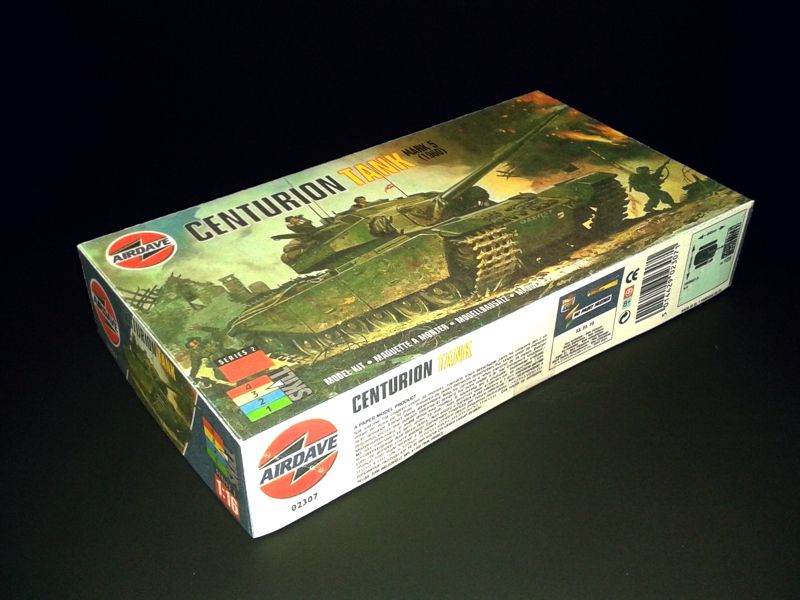
__________________
SUPPORT ME PLEASE: PaperModelShop Or, my models at ecardmodels: Dave'sCardCreations |
|
#433
|
||||
|
||||
|
I love the box Dave. Fantastic job!
Gary
__________________
"Fast is fine, but accuracy is everything" - Wyatt Earp Design Group Alpha https://ecardmodels.com/vendors/design-group-alpha |
|
#434
|
|||
|
|||
|
Great addition! TANKS Dave.
|
|
#435
|
||||
|
||||
|
Mk.5 Centurion Tank Build
Howdy Super Dave{I love that name and no I'm not make funny of it}your Mk.5 Centurion Tank has to be one of the all time greatest tank models I have seen and one I know is way beyond my means to build now. Maybe someday is I live that long. It is one of the those models I want but then what do I do with it. Look at it? Its a beautiful piece of work with detail that must have taken you some time to get just right. This is why you’re a Master Builder. I have a feeling I will buy it one day but will have to hang on to it till I'm ready for it. Very nice work Dave, the best. Thank you again for the fantastic build and all of your very good close up photos. Wc PS-May I ask what camera you use? Thank you. |
| Google Adsense |
|
#436
|
||||
|
||||
|
I have three cameras on the go at the moment.
My phone...an older Samsung Galaxy. I don't use it too much though. Takes good pics...just not in the habit of using it. My Samsung HMX-W300...is what I tend to use the most. I bought it because its a small very easy to use HD 1080p video recorder. But it shoots good quality stills with low light. Its only 5mp, but it seems to have agood quality lens. The best part is picture transfer, and thats what makes it so quick and easy to use. the camera has a pop out usb connector at the bottom, so I can have a photo on the computer within seconds of taking it. My best camera (at the moment...I am attempting to upgrade) is my DSLR. I use it whenever possible, especially for good quality final dispay photos. Its an older Olympus, one of the first Evolt models. Its 10 megapixel with a couple of different lenses to choose from. (I'm looking to replace the body with an E-3 or E-30 Olympus.) I love Olympus...but their Lenses are so damn pricey. Best thing to do with any camera, is find the best possible ambient lighting (avoid flash if you can, but always test photos with flash to judge the results) and use a tripod (or support of some sort) when taking your photos. I even put my little Samsung on the tripod. Same rules apply to phone cameras. Don't shoot too close. Make sure things are focused. Avoid flash unless necessary. Lots of ambient lighting illuminating your subject. Tripod or support to keep the camera still. Also...check your settings. Always opt for the best quality settings regardless of storage space. You may never get a chance to shoot that photo a second time.
__________________
SUPPORT ME PLEASE: PaperModelShop Or, my models at ecardmodels: Dave'sCardCreations |
|
#437
|
||||
|
||||
|
Thank you Dave. I lot of great help. The love om camera life is my D82 Nixon. My cell phone is a Droid Turbo. I use my cell phone more then the Nikon. I've been looking at the Nikon with that app ou have on yours and it's just way to high for me. I'll have to stick to what I have but will look into yours. Again, thanks. wc
PS-the app you have is there a name for it so I can do a search for my cell phone? I have to take the photo and then e-mail it to myself. Takes few minutes. |
|
#438
|
||||
|
||||
|
John...what do you mean app?
A Nikon with an app? or an app on your smartphone? for transferring photos? You don't need an app. I take photos on my smartphone, and then I plug my phone into my computer (using the charge/data cable). ...then I just open the camera-card-dcim folder (my phone is set to save to my SDcard). then I look at my pics, and whatever i want, I drag onto my PC (usually just to my Desktop...so i can edit it, and then move it to the correct spot later) The Droid turbo has a really good camera. You should also be able to do the same thing as me (transferring pics using the data cable.) Just unplug the cable from the charger...its a USB...and plug into your computer. Your computer should recognize it as a device and give you some options. Just opt to go into the folders...find the photo storage folder. then just drag, copy, etc files onto your computer.
__________________
SUPPORT ME PLEASE: PaperModelShop Or, my models at ecardmodels: Dave'sCardCreations |
|
#439
|
||||
|
||||
|
Excellent box Dave.
Made me look twice!!!!
__________________
The SD40 is 55 now! |
|
#440
|
||||
|
||||
|
__________________
SUPPORT ME PLEASE: PaperModelShop Or, my models at ecardmodels: Dave'sCardCreations |
| Google Adsense |
 |
|
|