
 |
|
#441
|
||||
|
||||
|
I will have to get the cord as it didn't come with the phone. I did find a app that will transfer a photos for the cell to the PC. Thank you Dave. wc
|
|
#442
|
||||
|
||||
|
I think you may have the cord.
Same cord you use to charge the phone from a USB port on a computer - a USB to mini type jack. Plg the phone into the USB port on your computer. Turn the phone on. THe computer should then recognise it and you can then look at the contents using Explorer and copy off any files you want. Photos are usally under "pictures" or "albums".
__________________
The SD40 is 55 now! |
|
#443
|
||||
|
||||
|
Unless he has a charging base/stand.
My Mother's new phone has a charging stand...and did not come with a data cord. An app on your phone is not going to help you. Its just more software you don't want and probably brings in more adware. You can use bluetooth to transfer pics, but the easiest and probably safest option is direct transfer using a data cable. On my old phone, I used to pop out the microSD card, and (using the microSD adapter) just put it into my PC card reader...then transfer the images that way.
__________________
SUPPORT ME PLEASE: PaperModelShop Or, my models at ecardmodels: Dave'sCardCreations |
|
#444
|
||||
|
||||
|
Its funny how a Centurion Tank thread is now a discussion about smartphone cables! haha I love it!!
LMAO Whatever it takes to help out.
__________________
SUPPORT ME PLEASE: PaperModelShop Or, my models at ecardmodels: Dave'sCardCreations |
|
#445
|
||||
|
||||
|
IMPORTANT UPDATE to all Centurion Kits currently in the stores.
If you bought a Centurion Kit from me you can deal with this problem yourself by printing some extra parts. Its that simple really...you just need to REprint a couple of pages. or you can contact me for a two-page update/alteration to the kit just send me a proper email or you can demand a complete updated PDF for the kit. also, send me an email If you purchased from ecardmodels.com, you can log into your account and re-download the Centurion file (that you purchased). You will automatically get the latest updated version of the file. ... Whats the problem?: The Centurion Tank (and model) has four upper Track Guide/Return Rollers mounted on either side of the Hull. Shown here, in one of the Centurion assembly diagrams. I miscounted when assembling the pages for the kit, and there are only enough parts to assemble 6 of the Return Roller assemblies. I also noted on the bottom of the Instruction page (Pg8) that only 6 assemblies are needed. [X6] 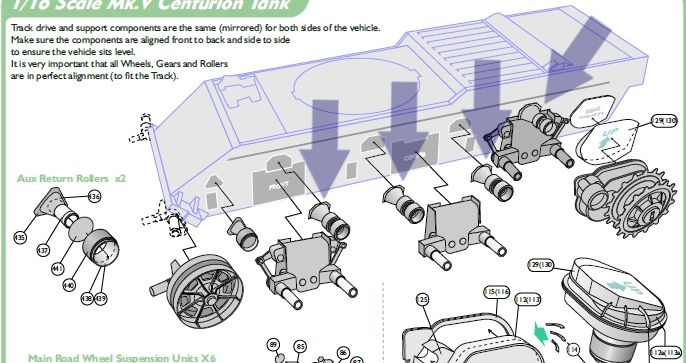 I have updated Page 8 (Instructions) to say "8" Return Roller assemblies are required. as shown below And I have modified and replaced Pages 49 and 50 (Parts) with the correct number of parts. *You must now print Page 49 once, and print Page 50 twice...to provide the necessary parts. 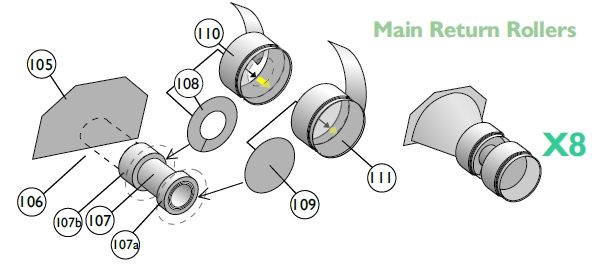 This update applies to all variants...any of the Centurion kits in the store. Each kit has of course been updated accordingly (with the correct colours/paint scheme)
__________________
SUPPORT ME PLEASE: PaperModelShop Or, my models at ecardmodels: Dave'sCardCreations |
| Google Adsense |
|
#446
|
||||
|
||||
|
Centurion Instruction Update
On my forum, Doug (Rcav8tr2 ) is building the Canadian Centurion ...and he is reporting his build ...and he has let me know whenever he sees a mistake or confusing element in the Centurion Instructions. He's found a few. As Doug continues to pass along errata I have been updating the Instruction pages and creating a stand-alone Instructions file that can be downloaded at www.papermodelshop.com Look for it in the Extras section. Note: I will continue to update the Instruction pages and upload new versions as errors are found. If you check back every so often, you can update your own files too. Current version is 01.14.2016
__________________
SUPPORT ME PLEASE: PaperModelShop Or, my models at ecardmodels: Dave'sCardCreations |
|
#447
|
||||
|
||||
|
These follow ups to your designs are really valuable, Dave. Many thanks.
Don |
|
#448
|
|||
|
|||
|
Thanks for the Centurion heads up Dave. As luck would have it, I just started mine yesterday.
Cheers Tom |
|
#449
|
||||
|
||||
|
Centurion Tank kits update:
I have been alerted to some missing parts in the Centurion kit! Don't panic...not something integral to building the Tank itself! But still a missing item. The Tow Cables were one of those final surface details that I worked on at the end of construction (of the prototype). Its an optional part, detailed in the Instructions... 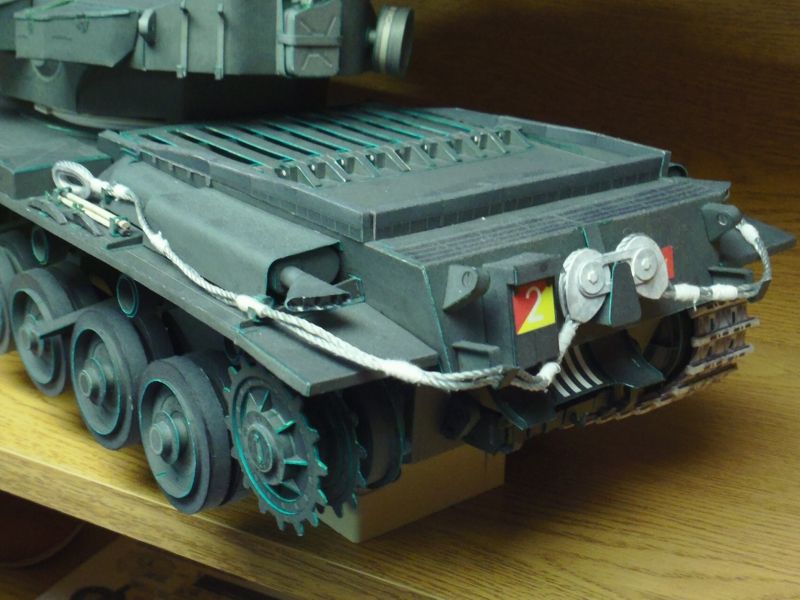 but apparently I forgot to add the parts to the Parts Pages. Its a small group of Parts...basically just the Connector Linkages and eyelets. You have to sort out the twisted steel cables yourself. Use some outside materials. I used String spray painted silver. But you'll need these Parts to complete the Cables. The Cable parts are the same for any of the Centurion kits, so I have created a single Add-On page with the necessary Parts and related Assembly Diagrams. Please, download it here: Tow Cable Add-On It is also posted as an Update/Add-On at www.papermodelshop.com (Extras page)
__________________
SUPPORT ME PLEASE: PaperModelShop Or, my models at ecardmodels: Dave'sCardCreations |
|
#450
|
|||
|
|||
|
Where can I download that GPM centurion tank paper model?
Thanks |
| Google Adsense |
 |
| Thread Tools | |
| Display Modes | |
|
|