
 |
|
#11
|
||||
|
||||
|
Are you going to do available the model, Sharunas?
It's a very atractive subject. |
|
#12
|
||||
|
||||
|
Looks really good!
I'm eager to see the test build. |
|
#13
|
||||
|
||||
|
Quote:
 . Used Luftwaffe RLM palette and chose a pair of grey colors. Saw many Luft'46 models done is such colors. However those samples had that "leopard-fur" pattern - I'm not capable to do that . Used Luftwaffe RLM palette and chose a pair of grey colors. Saw many Luft'46 models done is such colors. However those samples had that "leopard-fur" pattern - I'm not capable to do that  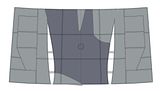 Quote:
Thank you Eric. -*-*- A little bit about texturing with Inkscape. Unless one 'bug" Inscape would be perfect software. The problem is that when I apply color the program do not generate pattern to a whole area. It leaves minor emptiness alongside vector lines and roundness on in the angles (just like very dense liquid, see windshield part). To solve such issue I generate rather thick line around painted area (~1-1.3mm) to fill those emptiness. That is why the colors slightly exceed part edges. 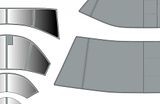 It isn't a disaster, still I don't think I would use Inkscape for texturing very small parts for example a dashboard...
__________________
Finished projects: RMS Mauretania 1/250; SS Canberra 1/250; Toyota Hilux Overdrive; Current projects: SS Michelangelo 1/250 |
|
#14
|
||||
|
||||
|
RE: Inkscape Bug
I've not yet encountered that particular bug. If you don't mind, may I have a copy of the SVG file that contains just that part where the bug occurs? (One part of the windshield) I use Inkscape as well. The bug I'm encountering is a "known issue" that has been there for as long as I can remember -- Inkscape horribly bogs as the complexity of your image goes up. I've already scoured the forums, and the best answer I found was that Inkscape does not leverage your GPU for rendering. IF you have all your parts in a single Inkscape file, try to add the spotted / leopard like camo pattern. Then feather the edges of each spot. Then zoom out to see the whole page. It will render so slow. I have an ancient but still decent rig -- i5-3470 with 8gb ram with a GTX580 -- which still allows me to play most games at relatively high settings at 1080p. But bogs down on Inkscape when I try to work on the camo pattern of my model. Anyway, Inkscape is great, and for me mostly perfect. I consider the nuance I just described as a limitation and I'm hopeful they'll address that some day. |
|
#15
|
||||
|
||||
|
Quote:
Thanks a lot. I shall send my contacts via PM and then I'll be able to sent the file + description about issue, if You don't mind. Quote:
 Slow zoom accrues even I make a dotted or blur line. I deal with this problem by organizing layers: separate layer for each type of line - contours, rivets, shadows... Than it become easy to turn off lines which is not actual for that moment. But I guess You probably do the same  Quote:

__________________
Finished projects: RMS Mauretania 1/250; SS Canberra 1/250; Toyota Hilux Overdrive; Current projects: SS Michelangelo 1/250 |
| Google Adsense |
|
#16
|
||||
|
||||
|
Hello everyone,
yesterday started to build first parts.  Actually I don't bother in designing those additional parts for sticking separate parts together. I usually glue part edges on thin paper ant then cut out additional edges. Such method is simple, fast and almost don't add any additional thickness to the assembly.  Glued windshield and lower parts separately form the frame. Then put those pats on that frame to see how it fits. First measurements showed that it might occure some obstacles while assembly. 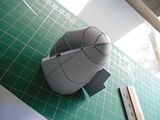 Completely glued all parts separately from the frame. The the frame was applied with sand paper quite A LOT + refused one former. It doesn't mean that formers were designed badly it just the construction is to dense. As you can see the parts already preserve the needed form even despite formers. So in favor of more fluent assembly I just scrubbed fomer parts except one in the back.  Put some weight  The result:   I don't like one thing - the windshield with gradient transition doesn't look at all. Should done entirely in black, but that is why test-building is meant for  PS. Big thanks to eric_son, He helped me to solve my Inkscape issues. Now I fell myself more confident in texturing 
__________________
Finished projects: RMS Mauretania 1/250; SS Canberra 1/250; Toyota Hilux Overdrive; Current projects: SS Michelangelo 1/250 |
|
#17
|
||||
|
||||
|
Made middle sections.
however this time had some troubles. Somehow middle former became to big to put on second part. Had to make some nasty cuts:   All in all I'm becoming a bit disappointed with my design. Despite the simplicity of the model it takes to much time and effort to build it. Maybe I've chosen a bad frame conception, probably should use only perpendicular formers...Still the project must be finished.
__________________
Finished projects: RMS Mauretania 1/250; SS Canberra 1/250; Toyota Hilux Overdrive; Current projects: SS Michelangelo 1/250 |
|
#18
|
||||
|
||||
|
I tried that internal support structure once. But it also ended up to be too painful to assemble. I eventually traced the problem to the lateral formers. Not only did I have to factor in the thickness of the card + joining strip, I also had to throw in another variable -- the thickness of the vertical / section formers on the fuselage.
But yes, please finish the project!  You can use the experience to make adjustments to the measurements of the formers on the 2nd build. You can use the experience to make adjustments to the measurements of the formers on the 2nd build.
|
|
#19
|
||||
|
||||
|
It's looking good, despite the problems hope you can finish it
 NH78
__________________
Joshua |
|
#20
|
||||
|
||||
|
Thank you fellow modelers for support
 I've listened advice of yours Eric and on the final fuselage parts used only lateral formers. Definitely the assembly was less frustrating although had to sand off some formers as I made them without offset in case it might fit instantly.    There is a good saying: "We wanted the best, but it turned out as always" :D
__________________
Finished projects: RMS Mauretania 1/250; SS Canberra 1/250; Toyota Hilux Overdrive; Current projects: SS Michelangelo 1/250 |
| Google Adsense |
 |
|
|