
 |
|
#1
|
||||
|
||||
|
Color Your Own 8-Bits House Paper Model With MsPaint
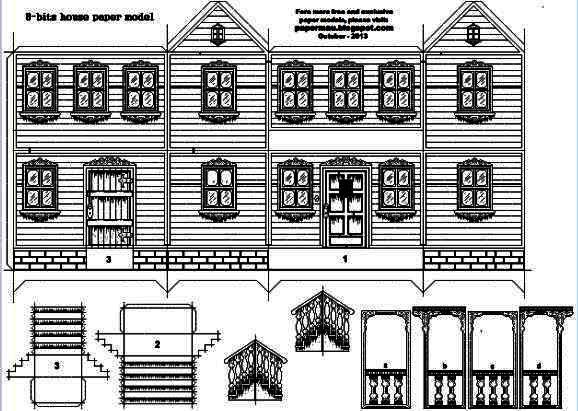 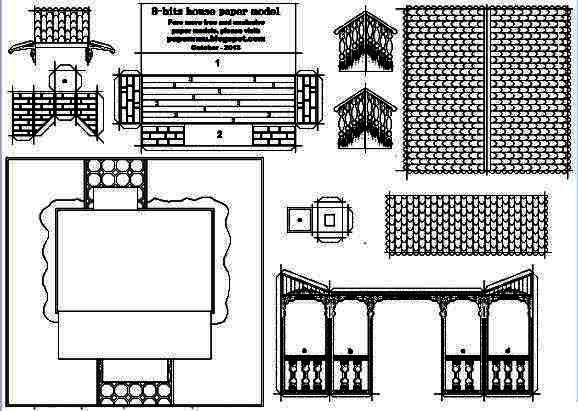 I propose something different: visit Papermau and download the 8-Bits House Paper Model, open the templates with MsPaint and easily color it the way you want. You will see it is very easy: using the Paint Bucket Tool just select your favorite color and paint the parts you want. Clicking on the walls you will paint all the walls in one time. The same with the roof and doors and some parts of the windows. Complete the details varying colors, always using only the Paint Bucket Tool. Save the template, close MsPaint, open the model in your favorite image viewer and you are ready to print and build your very own 8-Bits House Paper Model! Save your work under a different name, so you still have the original model in black and white to color as many times as you want. 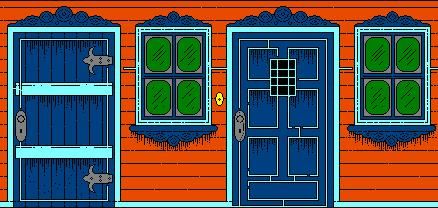  Above two examples of what you can do. Link: Color Your Own 8-Bits House Paper Model With MsPaint - by Papermau |
| Google Adsense |
|
#2
|
|||
|
|||
|
Will it work in other picture/drawing tools/software??
I don't have ms paint. I have paint.net, gimp, and a few others. Of course, we could always re-color it the Old Fashioned way. Crayons, or colored pencils. (or markers/pens, etc)
__________________
Dan from DelMarVa Itís too late for when and how. People we must understand, child labour it has to end. Raise our voices, letís all shout: |
|
#3
|
||||
|
||||
|
Thank you very much mauther for another great download. Love your work my friend. wc
|
|
#4
|
||||
|
||||
|
Quote:
Hello, The Edsel, You can use all these other programs, but you get to use the "Select" tool and select each part you want to paint. I think this way is not so fun...with MsPaint you have just to choose the color and aplly it directly with "Paint Bucket tool". Below some links to download free versions of MsPaint ( old version - I prefer the old version), for Windows and for Mac too: MsPaint old version for Windows: follow the youtube tutorial to learn how to download and install MsPaint XP for Windows): How to download Ms paint on Windows 7 - YouTube MsPaint for Mac: Microsoft Paint for Mac: 8 Fantastic Alternatives | Mac.AppStorm Any doubt, please, just tell me, ok? Sorry for the bad English and greetings from Brazil! Mauther |
 |
|
|