
 |
|
#1
|
|||
|
|||
|
Pepakura Designer Adding Unwanted Edges
Hi all,
I'm a bit new to paper modeling and have been experimenting with Sketchup modeling buildings for a model railroad. I plan to unfold in Pepakura and import into Silhouette Studio since I'm cutting in a Cameo 4. For now I'm getting the hang of the workflow, so I started with simple shapes and how they would behave in Pepakura Designer. As you can see in the images attached, when I import the model into Pepakura, weird edges are being added between the windows of the model, which are not there in the 3D model. If I make one window taller than the other, the edge is not created in Pepakura. Anyone know what's going on here? Is there anything I have to do to the 3D model so this does not happen? If it can't be done, is there a workaround so these do not appear while printing?  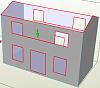 Thanks. |
| Google Adsense |
|
#2
|
||||
|
||||
|
are you sure that the mesh geometry is correct?
or, maybe, you have hidden "double vertices" to be unified...
__________________
http://www.paperpino.net |
|
#3
|
|||
|
|||
|
I encounter the same problem with models created in SketchUp from time to time. There is a video on Youtube explaining the basic procedure to solve the issue but I cannot find it at the moment. It was done by drawing additional lines and connecting the edges of the windows to the edges of the wall face of the house. The tricky thing is you don't know which line eliminates the red lines so it is a case of trial and error. A line in the wrong place may cause other edges to open.
|
|
#4
|
||||
|
||||
|
pepakura has a hard time figuring out how to process ngons. Or polygons with more than 4 edges. These are caused by using boolean operations in Blender. Things like using a mesh to cut into another mesh will end up with polys that have more than 4 edges. The source software like Blender or Sketchup are equipped to render these properly. Pepakura, not so much, since it needs that extra edge info to unroll the mesh in a coherent manner.
I usually have to triangulate the offending ngons or the whole mesh to get rid of these. Maybe Sketchup has this option in the export settings?
__________________
My other life:http://rcorycollins.weebly.com/ |
|
#5
|
||||
|
||||
|
I use Metasequoia for 3d modelling. When similar problems occur, I join closed verteces (setting a proper treeshold), then I triangulate the face, and, if nothing works, I rebuild the face manually, connecting properly all the points.
__________________
http://www.paperpino.net |
| Google Adsense |
|
#6
|
|||
|
|||
|
Thank you all for your replies! I now have a couple of avenues to explore, and I do have to get better at using 3D modeling tools. I'll post my solution once I find it.
|
|
#7
|
|||
|
|||
|
Using Metasequoia I was able to prevent Pepakura from creating unwanted cut edges. I did have to create faces manually, and use only triangle faces. It makes the workflow a lot more complicated, but I've made it work. It involves a lot of trial and error, going back and forth between Pepakura and Metasequoia.

|
|
#8
|
|||
|
|||
|
Nope. I called victory too soon! When unfolding in Pepakura (1) doesn't seem to detect that some edges are supposed to be joined, so no flaps are generated for the house sides and (2) even though it doesn't show it on the 3D model, it still adds unwanted cut lines here and there for the windows.
|
|
#9
|
|||
|
|||
|
Unless you really want cut-outs (for instance, for openable doors and transparent window sheets), wouldn't be easier leaving the walls featureless and drawing windows and doors at the texture mapping phase?
|
|
#10
|
|||
|
|||
|
Definitely! For now I'm just experimenting to see what kinds of things I can come up with and which of those are within my technical limitations (software, tools or my own level of competence).
|
| Google Adsense |
 |
|
|