
 |
|
#11
|
||||
|
||||
|
Quote:
And yes, that is correct about the printer properties in Acrobat Reader. It takes you to your printer driver attributes which is separate from the Reader attributes. Acrobat Reader on its own won't help in that matter, your printer software has to have that ability. 
__________________
~Doug~ AC010505 EAMUS CATULI! Audere est Facere THFC 19**-20** R.I.P. it up, Tear it up, Have a Ball |
|
#12
|
||||
|
||||
|
Quote:
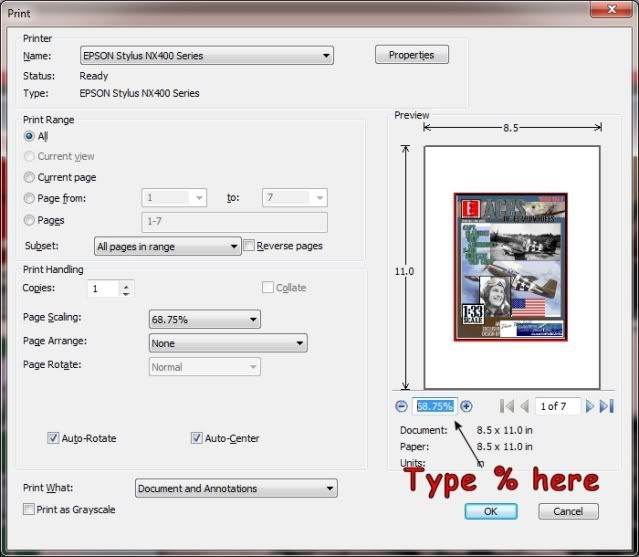
__________________
Put on hold build (someday I'll finish): F-35A Lightning II 1:72 Previous builds: cMags' Card Model Builds |
|
#13
|
||||
|
||||
|
Indeed it can. I had missed the bit about "just hit <enter> once you're done typing". Excellent, thanks.
|
|
#14
|
|||
|
|||
|
I followed this thread with great interest! Excellent ideas and also the foxit viewer was new to me
I use PDF-XChange Viewer: Pro: It can rescale and export pages as jpegs with selectable resolutions, Delta: rescaling is limited to one digit e.g. 95,5%, two digits are not possible ..and when you scale above 100%, e.g. 150%, I cannot select the enlarged page section. I see only following options: Print only top left section of the page or print the centered page... maybe I am just too dump to see the possibilities Last edited by vipers7; 09-26-2010 at 03:49 AM. |
|
#15
|
|||
|
|||
|
has anyone addressed the issue of repositioning a enlarged pdf, for printing, in any program. im enlarging one now but like vipers7 i can only get top left or center and ive tried adobe and foxit and when i export it to anything like paint or gimp the loss in quility is disgusting. thanks for any help.
|
| Google Adsense |
|
#16
|
||||
|
||||
|
when enlarging a model, I always break apart the parts of the model
and rearrange them on the new "print" sheets. but not everyone has the capabilities to do this. this would have to done within a more capable graphics editing program. I don't install the software for my printers...only the drivers. I don't use the supplied printing software, so I don't want their printing options. I allow my computer programs to access the printer, which they will anyway, and use the printer options that way. Then I always opt for Print Preview to see and adjust how things will print on the sheet. From my Graphics program, I choose print Preview and it gives me a real time print view of my print sheet and I can physically stretch, drag and move the print around and in the case of something too large to fit on the designated output paper, I can send it to print multiple times, each time moving the page so that a different visible portion is within the printable area.
__________________
SUPPORT ME PLEASE: PaperModelShop Or, my models at ecardmodels: Dave'sCardCreations |
|
#17
|
|||
|
|||
|
what do you use for an editor
|
|
#18
|
|||
|
|||
|
I just found this thread...useful!
Thanks Dale |
|
#19
|
||||
|
||||
|
I use a few programs, but most graphics work in Corel
__________________
SUPPORT ME PLEASE: PaperModelShop Or, my models at ecardmodels: Dave'sCardCreations |
|
#20
|
||||
|
||||
|
Nice little tutorial AirDave. Must have missed this when you first posted. Thanks for shairing your knowledge mate. This is one topic that questions get asked a fair bit about.
Cheers Jim |
| Google Adsense |
 |
| Thread Tools | |
| Display Modes | |
|
|