
 |
|
#11
|
||||
|
||||
|
Quote:
 And even if it is the parent company of a certain 'Alice' such things can still be found brand new on Alibaba.com. With the coming of tablets and smart-phones the net-book market has virtually collapsed here now, so there's plenty of second hand ones being sold off on e-bay.uk. Better to do a bit of research first though and decide on which model to go for. Some of them are right dogs. Although it is doing the job, I won't be looking for the same as the e-machines one I've borrowed. It is soooo painfully slow at doing anything. Click on a folder to open it's list and it can take 20 seconds before it opens. Once I've opened a .pdo file it works OK, but it can be a drag getting it set up and working. Maybe I'm just getting spoiled using a multi-core i7 cpu on my main PC, but even my old Celeron driven XP laptop is streets faster than this. Keep on snippin' ... Johnny. |
|
#13
|
||||
|
||||
|
Quote:
Supporting new platforms most likely means rewriting a large part of the Viewer/Designer software for them. That investment has to pay off, otherwise it's not interesting. As the Viewer is free and doesn't generate profit, I don't wonder they're not much interested in Android/Linux/whatever. The Designer generates profit, and with supporting Windows, they have most of potential customers covered, as even you say. Porting the Designer to Android would be useless. As for being realistic - pdo viewer for Linux is already being developed as we speak, since there are people interested in having an alternative viewer. If there's interest for a viewer for Android, and I get a tablet and some free time - voila, viewer for Android. If there isn't, I will dedicate my time to other stuff. It's almost that easy; I work for the Greater good, cookies and donations. |
|
#14
|
||||
|
||||
|
OK chaps, I'll put up a tenner towards buying an Android tablet for imcold.
Anyone else in? We probably need to raise around £100 plus p&p to Slovakia. Codex ... As most .pdo file models come with no instructions, I find it useful to have the file open on screen whilst building. If you select a part in the 2D view, it will highlight in the 3D view, so you can see exactly where and how it fit's into the model. I'm assuming that you do know that the 3D view can be zoomed into and rotated. If not, take some time out to play with the program and explore the controls. The reader really is a powerful tool, and I imagine Designer is even more so. Also, if you click on an edge or tab of a 2D part, a red line will appear showing you where it fits to another part. Of course, all this is only usable if you have a model building surface near where you can see and control the PC. Johnny. |
|
#15
|
||||
|
||||
|
Nice of you, but showing interest by saying "I want it" will do for now. So, anyone else?
|
| Google Adsense |
|
#16
|
|||
|
|||
|
I'm also interested in an alternative viewer, thank you for your efforts. By the way, your "Pepakura Tools" project seems to be going well.
|
|
#17
|
||||
|
||||
|
I've looked high and low and can't figure out how to start a new topic. And since my inquiry is related to Pepakura, I'm adding it here.
I've heard that it's a great tool, but every time I try to unfold a 3D file that's supported, I get a mess of tiny parts that are unrecognizable. The latest was a NASA-supplied .stl file of a radiotelescope dish. There are two recognizable parts and a page of tiny blobs that I have no idea what they are. And since it's the shareware version, I can't save the image. All I have is a screen capture, and it's useless. If I can see that it really works, it'd be worth the fee for the key. But if this is all it does, it's useless to me. Anybody got any experience with unfolding .stl files successfully, and getting something useful from them? |
|
#18
|
||||
|
||||
|
The latest pepakura designer does handle stl files, so??? You may have to open in meta than save as a moq, than open in pep? Imcold will know!!
Mike |
|
#19
|
||||
|
||||
|
Quote:
Pepakura is a great tool for unfolding but it will only unfold what you give it. I opened a few of the NASA files and they are not suitable for paper model building without some rework first: 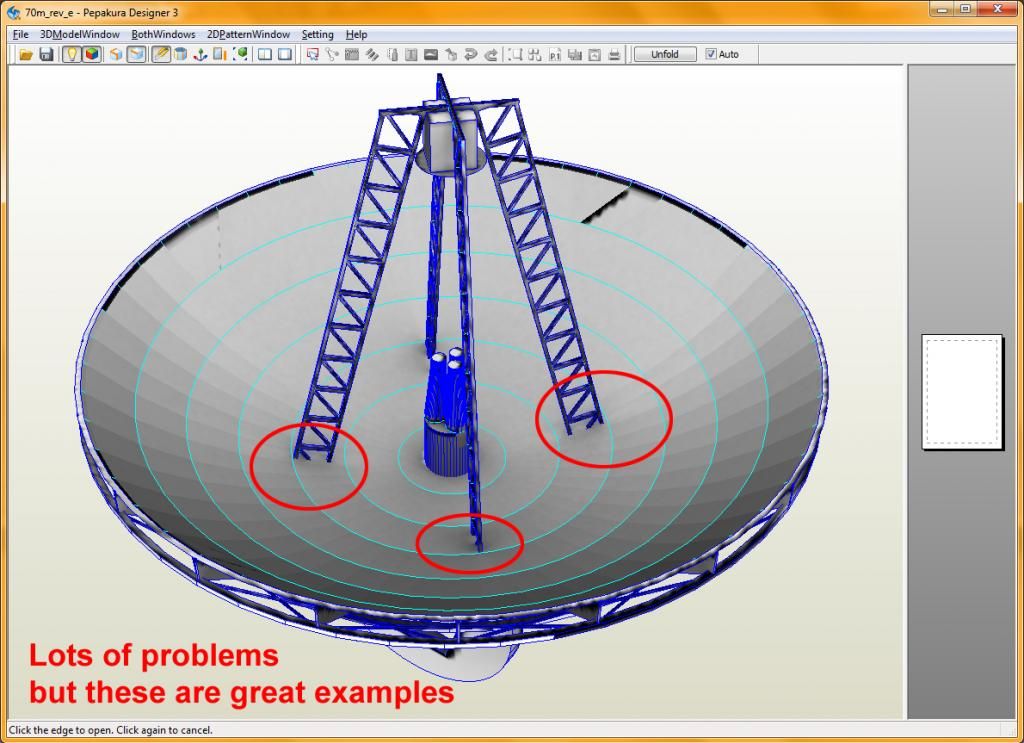 As you can see those structures pass through the dish. This classifies as an assembly problem. There are quite a few types of 3D out there available for free but I'll try to break it down to a few types. 3D models for games - these are usually simple low-polygon models optimized for high FPS (frame per second animation) - oddly enough quite a few of them make excellent paper models (search World of Warcraft as a good example) or this handsome fellow:  (Yours truly in Quake III kill mode circa 1997-98) 3D models for engineering/manufacturing - these are primarily created with a CAD program and also usually make good models as they're designed to be built anyway <- salient point. 3D models for imagery/advertising - usually figures created with genre specific programs such as Poser and extremely high-polygon and as such not good for paper modelling: 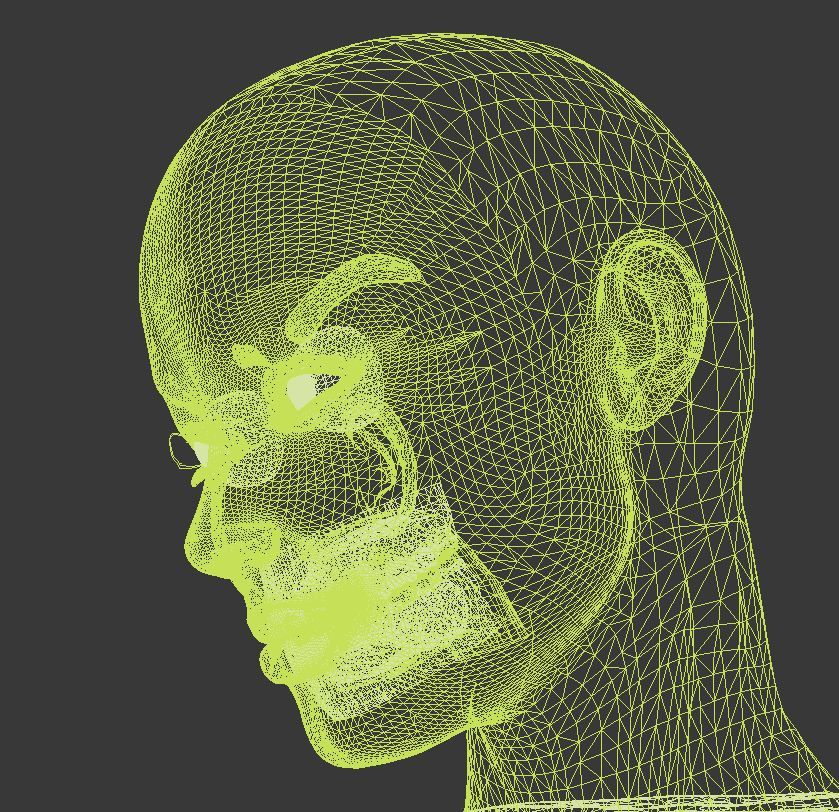 (No way I'm going to cut that sucker out and glue it up. No way.) 3D models for professional animation/film (think PIXAR) - definitely not suitable for paper models. Same as that Poser model above. Too many polygons. I'm going to cut myself short here and sum up. A successful paper model though Pepakura primarily comes from 3D designed for paper modeling. I will add that if you're interested in starting design that unfolding models you find on the internet is a great way to start learning what works and what doesn't. Grab some free PDO files from the Pepakura Gallery. Compare similar PDO patterns to other 3D models online and see what the respective designers did. Above all don't get discouraged. Everyone in this hobby whether builder or designer started somewhere. If I wasn't able to answer your question properly I at least hope I was able to point you in the right direction.
__________________
If you're masochistic enough to build my stuff I'm sadistic enough to keep designing it.  Find my Stuff here: https://drive.google.com/folderview?...Uk&usp=sharing |
|
#20
|
||||
|
||||
|
Thanks for the answers, and the great mini-tutorial! What you say makes perfect sense. I've been designing card models for many years, but on paper or in Adobe Illustrator. This unfolding of .stl models is all new for me. But, I have to keep learning if I'm gonna grow! Again, thanks!
|
| Google Adsense |
 |
| Thread Tools | |
| Display Modes | |
|
|