
 |
|
#1
|
||||
|
||||
|
Cutting
Some time ago I made a tiny lesson about cutting....
CUTTING Cutting seems to be fairly easy don't you think..... Yes it is,if you do it right. When I started papermodeling I just jumped into it with absolutely no knowledge at all about a few years back. I bought a knife......useless I bought some scissors.....useless I got myselves a plastic ruler....useless I had some glue at home....useless So I ended up with making a mess out of my first model that was a huge C130...ment for advanced builders. But back to the subject....cutting. The basic tools are: A good scalpel type exel knife with blade #11 or similar.A pair of scissors of the nailcutting kind with a curved tip,and a pair of the same type with a straight tip.A metal ruler and tweezers. Here are the basic tools  When we are ready to make the cut we want the light to be facing agains you.In that way we can see better without the edge of the ruler making a shadow covering the tiny outline of the part we are about to cut. So we place the ruler with only about half of the outline showing on the outside.  The knife is to be held around 90degrees on the paper normally.The blade is very sharp so it's not neccessary with a lot of downwards pressure.  Not all parts are suitable to use the ruler, so freehand cuts are very common where you don't want to use scissors.And when you gain more experience you often choose freehand cuts. Here is a shot on which side NOT to cut....Cutting on that side will make a shadow you don't want.A clear view of the line you are goiung to follow with your knife is vital!!  Here is in my opinion the correct way to make the cut.Here you will have a clear view to the line,and can easy make corrections to your way down the line.We don't use a lot of speed here....but rather slow.I do most my cutting on freehand so I just use the metal ruler on longer straight cuts. 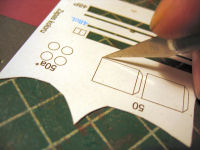 CUTTING ROUND OBJECTS Cutting round parts with a small diameter with scissors are not always a good idea.To have perfect control of the cut we use only the tip of the knife picking our way around the parts.I always moves anti clockwise in theese cases.In that way I have a very good control on where I punch the tip through the paper.  If we look closely to the picture we can see the small cutmarks around the edge.Parts down to 1mm can be done this way.For larger parts I use the Olfa circlecutter  When cutting inside a part the cut has to be made clockwise.The knife has to be held in a very uppright way to prevent the edge to cut into the part. So small cuts all the way here also. 
|
| Google Adsense |
|
#2
|
||||
|
||||
|
Nice tutorial Johnny. Mind if I format it over to the article section when I get a chance?
__________________
-Dan |
|
#3
|
||||
|
||||
|
This is a very useful tutorial that complements Carl's Golden Bear tutorial on the subject. I must say that I have learned a lot and have modified my model building techniques since I began participating in this forum, thanks to people like you, Johnny, who are willing to share your knowledge.
Many thanks! Don |
|
#4
|
|||
|
|||
|
Good work! Johnny really knows his stuff.
Carl |
|
#5
|
||||
|
||||
|
Thanks for your nice feedback guys!
I thought it might be nice for newcomers to have some sort of tutorials to get a nice start on papermodelling so I just described things the way I do it.I guess it varies from person to person how to do things,but this is my way  Dan! Just go ahead!! |
| Google Adsense |
|
#6
|
||||
|
||||
|
hi
 I'm interested in this tutorial: consider that now I'm using a very coarse cutter and I'd be very happy to purchase a scalpel, so... have you got some "names"? :D I'm interested in this tutorial: consider that now I'm using a very coarse cutter and I'd be very happy to purchase a scalpel, so... have you got some "names"? :Dthanx! |
|
#7
|
||||
|
||||
|
Nice, and I like the listing @ the begining of what did not work. We all have been there. These types of tutorials benefit everyone from beginners to advanced. Good job.:DRick
|
|
#8
|
|||
|
|||
|
Also, if you go to the top right of the screen and click on the "Articles" tab you can a find an earlier version of this same tutorial topic, along with some other things.
|
|
#9
|
||||
|
||||
|
Great, dansls1 when ya move it might throw in links at the end to the various cutters.
__________________
Sit quietly, doing nothing, spring comes, and the grass grows by itself.  http://www.usswhiteriver.com/ |
 |
| Thread Tools | |
| Display Modes | |
|
|