
 |
|
#41
|
||||
|
||||
|
Quote:
Glad you like my high tech curved cutting board, it's not very fancy but it works. Let me know how yours works when "make" one of your own;-) |
|
#42
|
||||
|
||||
|
Tail Turret
The Tail Turret was the cause of the most email exchanges between John and I during the build.
As I mentioned earlier, I was not initially provided any construction notes, diagrams or photos while building this model. The plan was that I built what I could and if I had questions or problems then I was to let John know and he'd provide me with "hints". This was to help him understand just where he had to concentrate his building instructions, diagrams etc...... This is what I had to start with.  and and Tail Turret gun mounts(2).  Don't forget to make the little hole for the gun barrel. Don't forget to make the little hole for the gun barrel.Glued together.  Again the actual turret piece.  I went out onto the internet to see what the Tail Turret of a B-24J looked like and although it helped, I didn't really know where to start. I asked John and he sent me a photo from the one he'd built, but that just wasn't going to answer all my questions. Then I got a couple more photos and a couple of diagrams.  This is the construction diagram that is included in the kit. Much nicer than what he'd sent me;-) This is the construction diagram that is included in the kit. Much nicer than what he'd sent me;-)Here are 3 images of what my turret finally started to look like after the folding, bending and shaping.    It's hard to really describe what needs to be folded or bent, but study the diagram and the photos and pick one fold at a time, don't glue anything until your happy with look. IF YOU NEED MORE PICTURES, LET ME KNOW. I have a few more, and if you can explain where your stuck, I'll look through my images and see what I can do. I just had to draw the line and decide where to stop in this thread. These photos show what the turret looks like with the two gun mounts in place.   Finally, the dry fit check to see how the turret fits.  Just fine! Just fine!
|
|
#43
|
||||
|
||||
|
Hi SFX,
Been thinking about your photos. In most threads they are bigger and each new page takes forever to load. Sometimes if I really want to read the thread, it is best to go find something to do while they load. Yours load quick and that means they can be read without the page jumping each time a photo loads. Real easy at that point to just hover over the photos to see what you're describing. On my threads, I just upload the photos at the bottom, but would like to place them in the text like you do. How do you do it? Plan on using your inside cutting support to cut the fuselage wing tab slits on my next project, that should happen as sooon as I get my computer back from the fixit shop (transportation challenged right now). Best regards, Mike Bauer |
|
#44
|
|||
|
|||
|
Though I couldn't seem to open the construction diagram to full size, it appears that there are enough steps to show the folding sequence. It's something I wish other designers would do on complex shapes.
|
|
#45
|
||||
|
||||
|
Mike, since I am one of the people using larger photos, an apology is in place. Cannot promise I'll stop altogether, but I'll keep your valid remark very much in mind.
I didn't know either how one accomplished Swampfox's technique, until somebody in the forum taught me - you upload your photos the regular way, like you do. When you come to a place while writing or editing where you would like to insert a small photo, just use the paperclip symbol in the "advanced" setting for posting.  Bingo, a small photo is inserted right where you wanted.  Preview and check that everything looks the way you intended. Otherwise go down to the text being edited and change things a bit. Leif |
| Google Adsense |
|
#46
|
||||
|
||||
|
Quote:
That's interesting that you couldn't open it. I've changed a couple of things on the image and made it a little smaller. Could you try and open this one and see if you can get it to open for you?  Let me know. I think I know what I did that might be giving you trouble. Thanks SFX |
|
#47
|
||||
|
||||
|
It worked for me now as well.
__________________
Ray Respect the Paper, RESPECT IT! GET OFF MY LAWN! |
|
#48
|
||||
|
||||
|
Top Turret
Although a simple construction, I'll show the basic steps for those that are interested.
This shows the sides of the turret already cut out and glued into a cylinder.  The top and side held together with blue tape and glued from the inside/underside.  View from the topside.  Gun barrels will be installed after it drys well. |
|
#49
|
||||
|
||||
|
Ball Turret construction
The ball turret has several smaller pieces and it is a good idea to allow each piece to dry well before continuing onto the next part. Otherwise, it's easy for the previous piece to "come loose" during later construction.
This shows the pieces still on the sheet.  The pieces cut out, each part is being glued and held until dry with Micro-Mark clips.  The dried pieces.  The center cylinder and one side glued together.  inside insideand  outside views outside viewsBoth sides attached, sorry I don't have a better pict. to show this.  This shows the completed ball better along with the turret mount.  Mount attached, make sure to set turret so that the gun barrels will point outside the a/c. Also remember that the mount sits INSIDE the fuselage. (See last image of this ball turret sequence.) 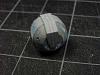 The underside of the B-24 where the ball turret will sit. 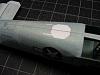 Using a new blade, carefully cut out the white area. Work slowly and make the cut in several slow strokes of the blade. DO NOT try to cut in one pass.  Finished cut.  Gun barrels made out of Q-tip handles, painted black and glued into the 3 turrets.  TEST FIT/DRY FIT of the ball turret. DO NOT glue it into place yet. I used this image out of order, just to show what the final, placed turret will look like. 
|
|
#50
|
|||
|
|||
|
SF, whatever you did worked - I can see the larger image of the diagrams. Thanks.
|
| Google Adsense |
 |
|
|