
 |
|
#1
|
|||
|
|||
|
Okay, I've done a simple design...
...in sketchup (I've downloaded Blender, but it's a bit daunting. maybe later...) here's some pictures of what I've done: 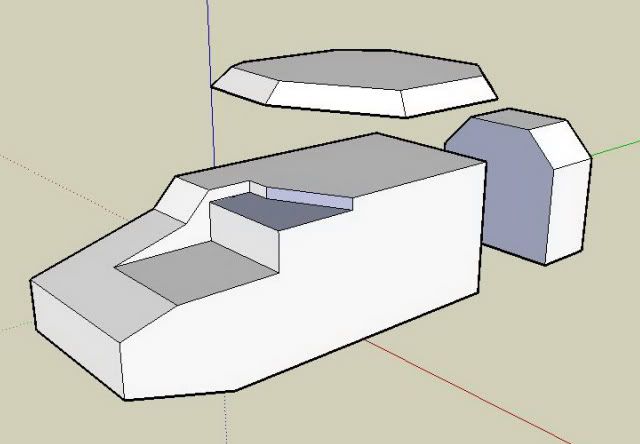 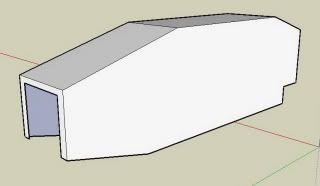 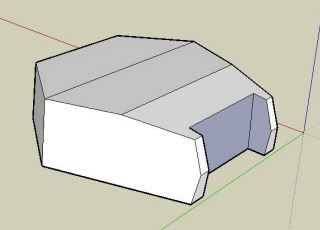 there are more pieces, but as you can see, they're pretty simple. here's a pic of where i'm going: 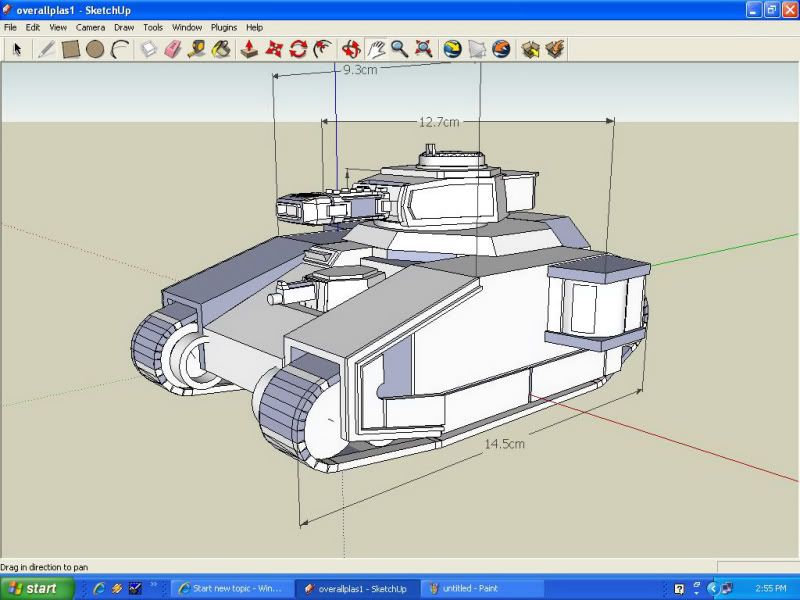 most of the detail will be just flat 1mm and 2mm card pieces, and a butload of rivets. Now question is, is there someone out there who could quickly unfold these (given the sketchup files)into a printable format? No need for tabs, as they will be use more as templates than finished model bits. Failing that, how do I take a flat 2D design (i.e: unfolded) and make it printable? thanks, Craig. |
| Google Adsense |
|
#2
|
||||
|
||||
|
Re: Okay, I've done a simple design...
Haven't you still managed to unfold it with the free tool?
http://sketchuptips.blogspot.com/200...-unfoldrb.html
__________________
http://www.papermakeit.com Publisher of 3d paper models and 2d softwares for wargames, mostly sci-fi. Many free models available. ULTIMATUM TO THE EARTH. Follow the story in progress. |
|
#3
|
|||
|
|||
|
Re: Okay, I've done a simple design...
i managed one track guard, but the other pieces don't want to unfold in the directions I want them to. for example, folding over onto themselves. |
|
#4
|
||||
|
||||
|
Re: Okay, I've done a simple design...
Unfortunately I'm not using Sketch... Have you tried to sub-divide your model into more than one file and unfold single pieces at time? Sometime this works...
__________________
http://www.papermakeit.com Publisher of 3d paper models and 2d softwares for wargames, mostly sci-fi. Many free models available. ULTIMATUM TO THE EARTH. Follow the story in progress. |
|
#5
|
|||
|
|||
|
Re: Okay, I've done a simple design...
Allrighty. I've chopped it into more pieces, and managed this piece: 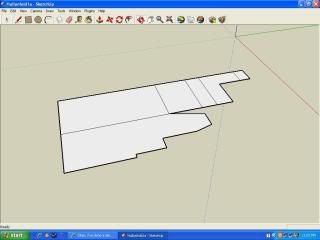 now how do i print this out ? Baby steps. baby steps. |
| Google Adsense |
|
#6
|
||||
|
||||
|
Re: Okay, I've done a simple design...
??? There should be something like File->Print after selecting the object... ????
__________________
http://www.papermakeit.com Publisher of 3d paper models and 2d softwares for wargames, mostly sci-fi. Many free models available. ULTIMATUM TO THE EARTH. Follow the story in progress. |
|
#7
|
|||
|
|||
|
Re: Okay, I've done a simple design...
Yes, but it dosnt come out all flat and ready to use, just as you see it. Do I need to export the image into something else perhaps?
oh wait. there's a 2D function here. I'll try that. Well, it's a top down view, at least. But I cant make it print the size I want. :P Oh rats. I'm thinking maybe sketchup's just not up to the job. But Blender looks SOOO hideously complicated, and I've only a tiny monitor. |
|
#8
|
||||
|
||||
|
Re: Okay, I've done a simple design...
I am working on a very basic tutorial.... hopefully it will help you get started in blender
 looks like you did a great design so far here though! Can you export as an obj then import into blender? :D looks like you did a great design so far here though! Can you export as an obj then import into blender? :D
__________________
Want to buy some models from independent designers? http://www.ecardmodels.com and visit the shop! |
|
#9
|
||||
|
||||
|
Re: Okay, I've done a simple design...
OOOOoooooo. A Blender tutorial! I'm looking forward to that. I have it downloaded and have tried to play a bit, but it's pretty daunting when you only have a few minutes a week to learn.
|
|
#10
|
|||
|
|||
|
Re: Okay, I've done a simple design...
ooohhh. groovy. i hope it's " this is how you draw a cube. this is how you unfold a cube. this is how you print a cube." sort of simple. sketchup is very limited. I dont think you can do cones, and things like spheres seem to be out of the question. even ones with lots of facets. |
| Google Adsense |
 |
|
|