
 |
|
#11
|
||||
|
||||
|
Quote:
Sorry, I don't know any video tutorials, but I do know of one on a forum I visit quit a bit. It's uses an old version of BLENDER but you might can get some info from it. You might have to join the site to see it. felixdk.websitetoolbox.com/ The tutorial is under CAD and 3D section. john |
|
#12
|
||||
|
||||
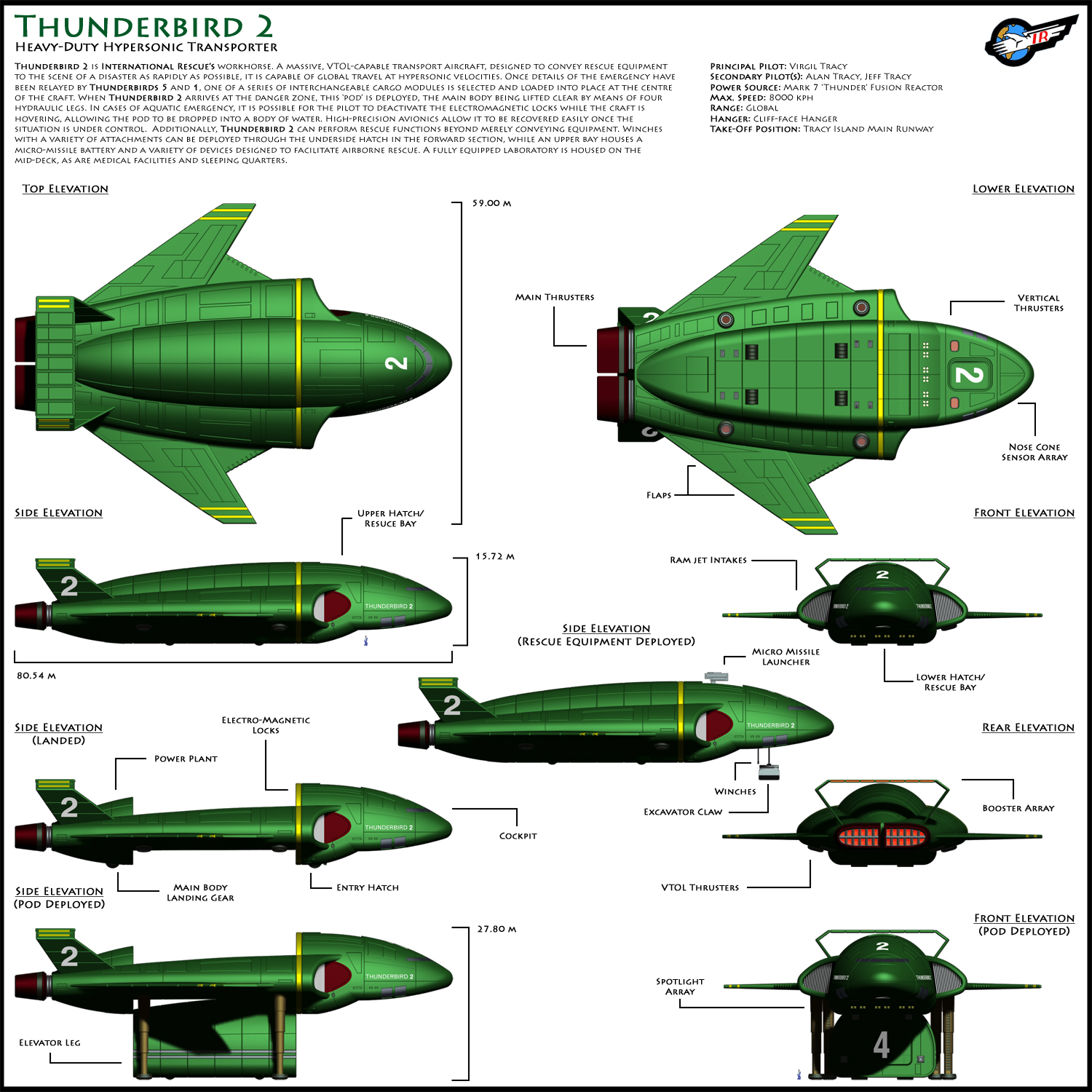
__________________
SUPPORT ME PLEASE: PaperModelShop Or, my models at ecardmodels: Dave'sCardCreations |
|
#13
|
||||
|
||||
|
Now that should help - Nice one Dave

|
|
#14
|
||||
|
||||
|
That's not the one from the 2004 movie though. Rather than a deployable pod, it had separate "Drawers" that lowered to deploy the pod vehicles
 This one almost looks like somebody updated the original TB 2 cause they didn't like the movie one (I know I tried when it first came out). Last edited by murphyaa; 08-07-2012 at 09:50 PM. |
|
#15
|
|||
|
|||
|
@ John: Appreciate the info.! Thanks.
@ Airdave: Thanks alot, but murphyaa is right. This is a very weird version of the TB2. But it is nice to look at though! Like I said, when I have that little book, it should be easier to get all the angles I need. There is already an idea in my head of how I am going to do it in sketchup. But I need the angles like on the picture that dave posted. Btw Dave, your thunderbird 2 and 1 look very neat! |
| Google Adsense |
|
#16
|
||||
|
||||
|
Actually, Dave's looks cool enough, I might try modelling it. Gonna be a while though.
|
 |
|
|