
 |
|
#11
|
||||
|
||||
|
moving along...
Starting to move my way back along the body.. The front fins/flukes have to be added at this point I think.. would be way to much of a hassle to glue later, as they are quite long, I decided to give them some support by adding a card spar. Will trim as needed as I add parts.. Stuffing is a definite need. As big as this is, it would buckle inward with even moderate handling..
Nice to know that I have the mouth right, even though it still looks weird!!   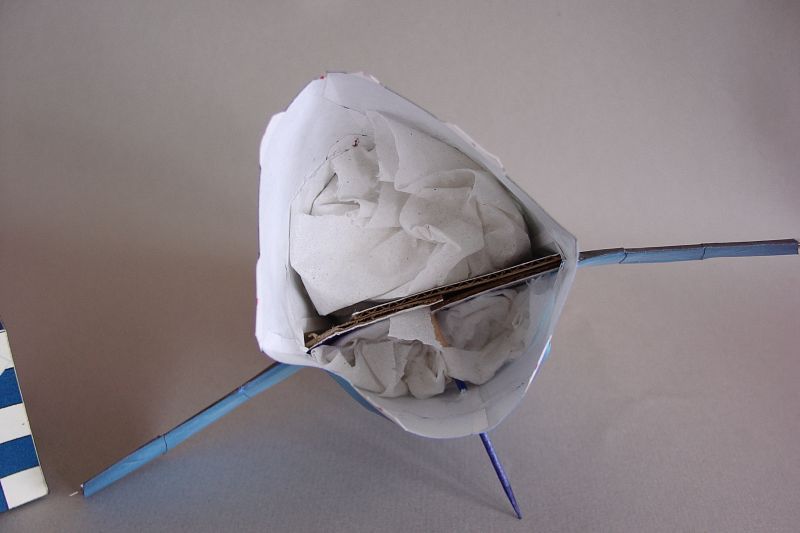 
|
|
#12
|
||||
|
||||
|
Quote:

__________________
~Doug~ AC010505 EAMUS CATULI! Audere est Facere THFC 19**-20** R.I.P. it up, Tear it up, Have a Ball |
|
#13
|
||||
|
||||
|
Quote:
I've also just received a reply from Dennis at Game Papercraft who is going to send me the line-less .pdo files. It's always worth asking the designer. Cheers Dennis ... if you've used my link to tune in. Keep on snippin' ... Johnny. |
|
#14
|
||||
|
||||
|
That worked a treat Doug.
  Working on a hairy dog figure (Malamute puppy), backing the transparency off to 80% blended the fold lines into the fur nicely, but retained enough of the tab outlines to see them. Working on a hairy dog figure (Malamute puppy), backing the transparency off to 80% blended the fold lines into the fur nicely, but retained enough of the tab outlines to see them.I do already have a line-less .pdo of this file though, which has strong tab outlines. So I'm guessing there must be a way to remove the fold lines without removing the tabs. Probably within 'Designer'' I'd think. Using this tip at 100% will give me a clean tab-less print that will be ideal to use with tapes, to get better flush seams. I must make the effort to learn to use the Designer app. I've had it installed for months. Just been to preoccupied elsewhere to sit and learn it. Keep on snippin' ... Johnny. PS: Nice work on the shark Peter. Keep it going. It is gonna big though ain't it. |
|
#15
|
||||
|
||||
|
The thresher shark is turning out good. The shark is going to be big. Should look nice hanging from the ceiling in a menacing pose.
  Using tissue inside is a good idea. I have used that technique before after having rounded parts get dimpled from handling. Tissue low in the model also helps in lowering the center of gravity to help some models stand on their own. Seems like Pepakura Designer would work to alter the lines. Can pdo files be locked by the original designer so no alterations can be made?
__________________
~Doug~ AC010505 EAMUS CATULI! Audere est Facere THFC 19**-20** R.I.P. it up, Tear it up, Have a Ball |
| Google Adsense |
|
#16
|
||||
|
||||
|
Quote:
The 'Set Edge Color' has an eraser option, you can use that to remove lines. Nice work on the Thresher, btw. It is one of the very few good (read: realistic) shark models out there.
__________________
print, cut, score, fold, glue, gloat. Total Annihilation paper models Current wip: Scaldis De Ruyter, Sword Impulse [PR] |
|
#17
|
||||
|
||||
|
Quote:
Elsewhere I've just learned that the Free copy of Designer is an incomplete trial copy, with some facilities removed. There is a paid for Pro version on offer. I thought they must be selling something to fund the software development. Sorry for the diversion Peter ... You're doing great on the shark, I'l keep quite now and just chuck in the odd compliments.  If anyone wants to go further on the subject, head over here ... Pepakura If anyone wants to go further on the subject, head over here ... PepakuraKeep on snippin' ... Johnny |
|
#18
|
||||
|
||||
|
Quote:
|
|
#19
|
||||
|
||||
|
Fin...
I'm realizing at this point, that this model will be very.. very big. As I want to display it on the top shelve, I'm thinking ahead to the base. Will use a lid from a jar filled with a cement/sand mix for weight and stability. Just testing at the moment to see how it looks. Leaving the ends off of the flukes until later, as I don't want to damage the tips with handling.
  On the main fin, I've bent a pipe cleaner in half and shaped it to fit.. stuffing with tissue around it.   
|
|
#20
|
||||
|
||||
|
Base...
Making up the base.. filled the insides with a quick setting cement/sand mix.. when dry, but not yet cured I take it outside and rub it on a flat concrete surface to even it out.. glue on a scrape piece of felt, and then trim to the base.
Painted with Extra Color "Bright Blue" enamel.. added some sand and assorted bits from the beach. Will fill it out with more later on.  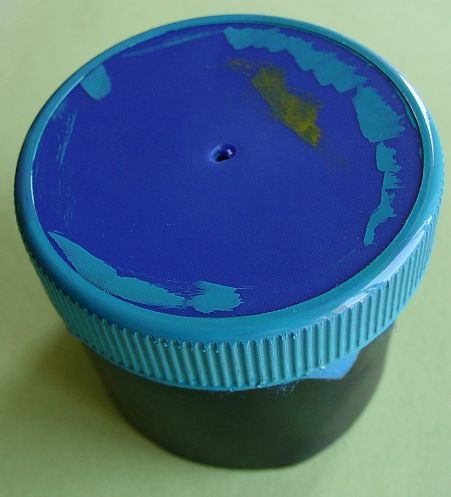 
|
| Google Adsense |
 |
|
|